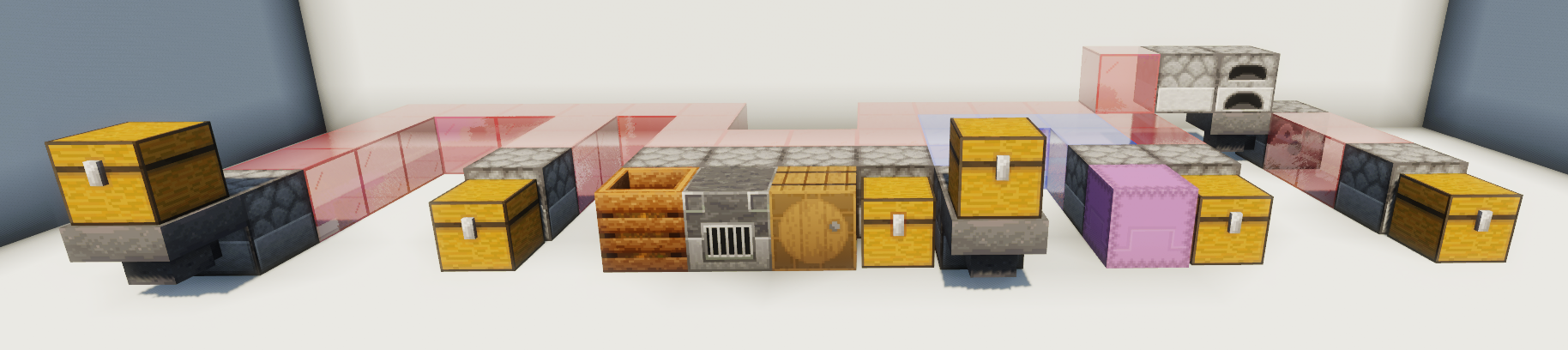Pipes serve as a more efficient and easier-to-use alternative to transport and filter systems using hoppers. Instead of hoppers, the pipe plugin offers two special blocks that are connected by glass of the same colour. The colour of the glass blocks acts as a kind of channel. This means you can run red and blue glass next to each other and they do not connect to each other.
¶ Input:
First of all we have the pipe input (the recipe is shapeless):



Three different settings can be made here:
| 1. Overflow | 2: Pipe input connects items | 3: Single/distribution mode |
| Here you can set that objects remain in the input if the output is full. | Here you can set items to be sent individually or in stacks. | Here you can set whether items should be distributed evenly to all output pipes or whether they should all be sent to the first output pipe. |
The pipe input must be filled through a hopper or other pipe output and the opening must point towards the glass.
The whole thing can then look like this:

¶ Output:
A pipe input also requires a pipe output (the recipe is formless):



The pipe output has a few more settings and this is where it starts to get interesting.
So let's start with the first four settings on the left that influence the behaviour of the pipes.
| 1: Pipe output transfers items | 2: Overflow |
| Here you can set whether items should be transported to the block in front of the pipe exit or whether they should simply be spit out as with a dropper/dispenser. | You can set the overflow here again, but this is set in the pipe input by default. |
| 3: Filling quantity limit | 4. Smart insertion |
| Here you can define whether the target should be filled until it is full or only up to a certain number of items. | The pipe output attempts to transfer the object to the slot that actually fits. In the case of an oven, for example, this would be the coal at the bottom and the oven ingredient at the top. |
The settings for sorting the items are located on the right-hand side.

| 1: Damage | 2: Itemtype |
| Here you can set whether the damage should be taken into account during sorting. | Here you can set that only items of the same type are forwarded. |
| 3: Name & Description | 4: Whitelist & Blacklist |
| Here you can set whether the name and description should be taken into account when sorting. | Here you can set whether the field in the centre represents a whitelist (only these items are sorted) or a blacklist (these items are not forwarded). |
| 5: Exact filter | 6: Enchantments |
| This setting overwrites all others if it is switched on. Here you can set whether or not the objects must be the same at each point. | Here you can set whether enchantments should be taken into account when sorting. |
The pipe output must be directed to a block with inventory, unless you have changed the option "Pipe output transfers items". This can then look something like this:
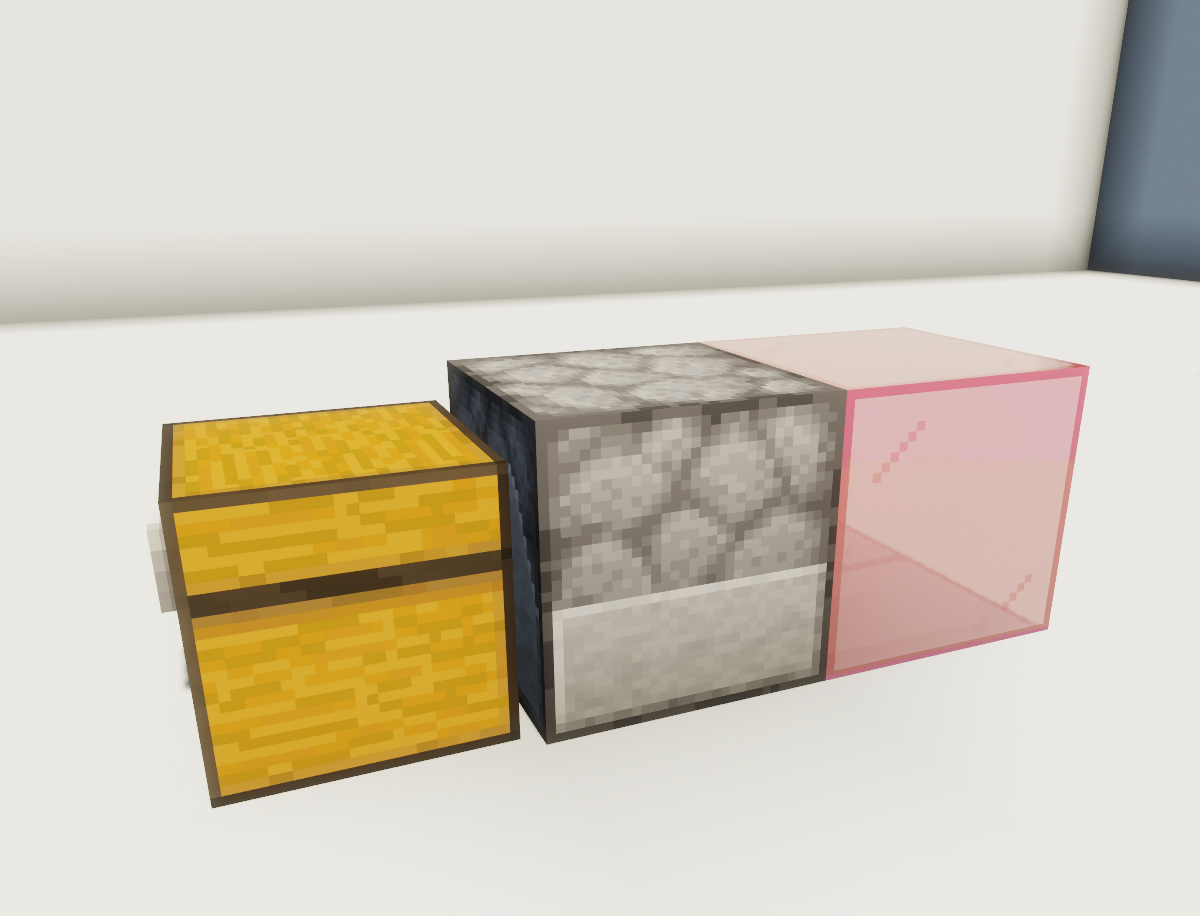
¶ General information:
- The settings of the input and output pipes can be copied. To do this, simply click on the book icon in the pipes with an empty book. The settings can then be copied by sneaking and right-clicking on an input or output pipe.
- You can use a maximum of 128 pipe outputs per pipe. The pipes can also be a maximum of 256 blocks long, items are not transported through unloaded chunks.
- You can check the length of the pipes (and the number of pipe outputs) at any time with /pipe info.
- Last but not least, here are some examples of how you could use the pipes (even if it all works much more compactly, of course).